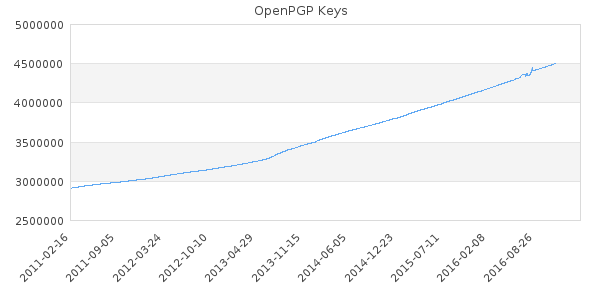Update 2014-05-24
To make it easier to add the overlay it is now included in Layman (make sure layman is compiled with the mercurial use flag). It can then be added using layman -a k_f
End of Update
Lately I've been paying some more attention to Monkeysphere. Since it has been some time since my last blog post, I figured this was a good opportunity to share some new ideas.
I've already been using parts of the framework for some of my websites, including sks-keyservers.net for quite some time. The reason for this is to offer an alternative to the traditional way of validating the authenticity of HTTPS server certificates, by utilizing the more decentralized approach of OpenPGP's Web of Trust (WoT). In particular with the recent Snowden/NSA/GCHQ revelations, an alternative to the Root CA (Certificate Authority) structure being used today is interesting to investigate further.
The Monkeysphere project's goal is to extend OpenPGP's web of trust to new areas of the Internet to help us securely identify servers we connect to, as well as each other while we work online. The suite of Monkeysphere utilities provides a framework to transparently leverage the web of trust for authentication of TLS/SSL communications through the normal use of tools you are familiar with, such as your web browser0 or secure shell.
For this part, Monkeysphere imports the cryptographic details from my usual X.509 SSL Certificate used to identify the https connection and generate an OpenPGP certificate containing the same data, after which I've signed the OpenPGP key using my personal key and uploaded the certificate to the usual keyservers. This way, anyone that has validated my own OpenPGP key (if you don't have one on your own yet, you should create one) can find a trust path and compare the key data of the OpenPGP key to the X.509 certificate provided during SSL/TLS negotiation. When a match is found, we know that this is the intended key and can continue to browse safely.
Although it is possible to validate this manually, that can obviously be cumbersome, so I'm using the components msva-perl and the Firefox extension for Monkeysphere, titled xul-ext-monkeysphere, that automates the process. For information on how to set this up for yourself, see the documentation on Identifying secure web servers through the Web of Trust.
Somewhat more hidden to the everyday user, is however one of Monkeysphere's greatest advantages; using OpenPGP to ease key management for the Secure Shell Protocol (SSH). As my key has an authentication subkey that I use to log into my servers, it helps me automate how I access my servers. It is prudent to utilize Public Key Infrastructure and deny any password-based authentication to get into the server, to make it more difficult for an adversary to brute-force their way into the server, or simply to reduce the resources needed on the server to handle such attempts by automated robots. By specifying a trusted introducer on each server I can specify the OpenPGP User IDs that are permitted access for a given user. This also enable me to easily add new users without requesting that they provide me with their SSH keys, and managing the updating of such keys whenever they change across a number of servers. More importantly, if a user detect that their key is compromised and revoke it, it is automatically handled across all my servers as well, limiting the security impact. And the best part, it is rather easy to set up.
Monkeysphere also works for authenticating the server itself based on the Host key for SSH so that I don't have to remember the fingerprint of the host key whenever I clear out my known_hosts file.
If you haven't already, I recommend looking into this approach. If you're using Gentoo, as I am on most of my servers, I've created a repository for a Portage Overlay available at https://bitbucket.org/kristianf/portage-overlay/
In order to use this, you'll want to pull the repository into some location using
hg clone https://bitbucket.org/kristianf/portage-overlay/
You can then create a symlink to e.g. /usr/local/portage and include this in your /etc/portage/make.conf file using
PORTDIR_OVERLAY="/usr/local/portage ${PORTDIR_OVERLAY}"
you should then be able to emerge the packages using e.g.
emerge monkeysphere
Note that for now I've masked the packages with the ~arch attribute, so you'll need to unmask them as per instructions provided by portage, or by adding the following to your /etc/portage/package.accept_keywords in order to unmask all packages in this overlay for your ~arch:
*/*::kristian_general_overlay
In order to update the repository and get updates you'll want to run
hg pull && hg up
in your local repository directory from time to time before wanting to updated your installed packages.