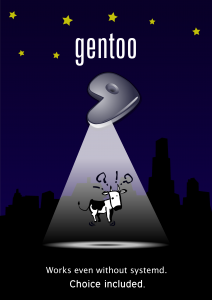This year I participated in the Chaos Computer Club's annual congress for the first time, despite it being the 32nd such event being arranged, hence its name 32c3. This year's event has the subname of "Gated Communities" and follows last year in its location in Hamburg after having been in Berlin for a while. By this point I expect many have written the event off as a nerd gathering of hackers, which, well, in many ways it is, but it requires some modification. The number of visitors exceeds 12,000, so this is a large event, lasting over four days from 27th to 30th of December each year, and if you look deeper into it actually is a family event for many with own events for teaching children technology and a childspace that include games that use technology to represent position or sound in order to control ping-pong-games. Picture taking is of course prohibited throughout the conference unless getting explicit permission from all involved parties (as it should be in the rest of society).
Presentations this year were organized in four main tracks, starting at 11:30 and going as late as 2am. It is a somewhat interesting experience to attend a lecture on "A gentle introduction to post-quantum cryptography" by Dan Bernstein and Tanja Lange at 23:00 - 00:00 and having a full lecture hall. I wonder how many universities would have the same result.
Don't worry though, if missing a lecture the video streaming is one of the better you can encounter, separated into multiple sections, (i) a live stream (ii) a Re-Live, which is un-modified version of the stream that can be watched later and (iii) A released video of the talk that is properly mastered and in better quality. So if wanting to watch the aforementioned talk on PQC you can do so at any time.
As a disproporational amount of my acquaintances are focusing on the legal field instead of technology in itself, lets continue with a good talk by Max Schrems suing Facebook over Safe Harbor and data protection going all the way to the european court of justice. Or maybe you want to learn more about the legal ambiguities surrounding Sealand, and the precesses involved in creation your own country and the operational failures of data havens?
If wanting to mix in the more technological part, how about a wrap-up of the Crypto Wars part II and comparisons to the 1990's. For those not having spent too much time looking into the first one, some particularly bad ideas were the clipper chip for key escrow, but what is curious is the same amount of arguments being used then as now. FBI/NSA and other governmental agencies wants un-fethered access to encrypted email and blames cryptography for its failures, even though those involved in recent events in Paris and San Bernadino actually used un-encrypted communication and the security services never picked up anything. As such, they, along with politicians, use Fear, Uncertainty, and Doubt (FUD) to make their case. Its typical of politicians to think that the problem is the rhethoric or the name rather than the underlying substance, and as a result we see discussions of a "secure golden key" or a "front door" instead of a "back door" to cryptography. The attempts of governments from the first crypto wars of couse influence us even today, in particular with the export restrictions imposed that until recently still exists compatibility for in various libraries allowing for downgrade attacks. A good talk by J. Alex Halderman and Nadia Heninger on Logjam underlines why attempts of undermining encryption is a bad thing even decades later.
What people seems to forget is that encryption is required for the e-commerce that we use every day. Who would ever connect to an internet banking application if their neighbour could be monitoring all account information and traffic? And the right to privacy is even established under the Universal Declaration of Human Rights, article 19, stating: "Everyone has the right to freedom of opinion and expression; this right includes freedom to hold opinion without interfearence and to seek, receive and impart information and ideas through any media and regardless of frontiers".
The United Kingdom (UK) is comming off this debate in a particularly bad way with Cameron's Snooper's Charter. In particular §189(4)(c): "Operators may be obliged to remove "electronic protection" if they provide ..." seems worrying. This is followed by Australia; where simply explaining an algorithm to someone can result in penalization. But none of these beats India; that require a copy of plain text to be retained for a minimum of 90 days if sending an encrypted message.
This level of tyranny from oppressive regimes of various governments nicely sets the stage for the presentation of North Korea's Red Star Operating System and the various ways the operating system, set to mimic Apple's Mac OS, in order to spy and keep the people down. Of particular interest is the watermarking technology and censoring application that forms part of the "anti-virus" (well, the red start icon of it could be a hint)
All in all, this is just a minimal representaiton of some of the interesting aspects of this conference. Not surprisingly the most used operating systems of the visitors (at least those connected to the network) was GNU/Linux (24.1%) and Android (17.6%), and if you want to see the talk about Windows 10 acting as a botnet you have that video as well.