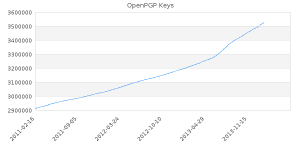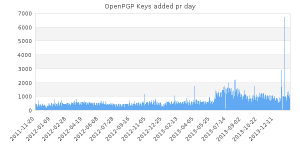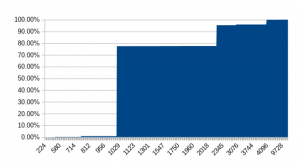Edit: 2014-08: This guide is now outdated as pipelight is included in the main gentoo tree and does not require a crossdev environment to be set up to work any longer.
After my Mac Mini running OS X had a failed HDD I finally got an excuse to buy a nice Asus Vivo PC (Intel Core i5-3210M, 8GB RAM,128GB SSD, Intel HD 4000) and install my favorite OS; GNU/Linux, specifically running the Gentoo distribution.
Now, for all the good things there is about GNU/Linux (I'm not gonna spend time on mentioning them here), there is one obvious drawback, and that is that mainstream providers such as Netflix and HBO have no native support (Why aren't they just using HTML5?). However, thankfully there is a good alternative to enable these services, and that is Pipelight:
Pipelight is a special browser plugin which allows one to use windows only plugins inside Linux browsers. We are currently focusing on Silverlight, Flash, Shockwave and the Unity Webplayer. The project needs a patched version of Wine to execute the Silverlight DLL.
In addition Pipelight supports the Widevine used by HBO (and as only the DRM plugin is running in wine, with a rather low performance hit at that).
So how to go ahead installing Pipelight on a GNU/Linux machine running Gentoo? Well, first of all we'll make sure to have layman and crossdev installed.
emerge layman crossdev
As Pipelight require a patched version of wine we'll find both pipelight and the patched version in the overlay at:
layman -o https://raw.github.com/ryao/pipelight-overlay/master/overlay.xml -f -a pipelight
And in order to make sure that the overlay can be used we make sure layman is sourced
echo "source /var/lib/layman/make.conf" >> /etc/portage/make.conf
Rather than following the straight README for the overlay we want to set it up using crossdev. First we make sure that package.env, package.mask, package.use and package.keywords are directories rather than simple files, and if not convert it:
if [[ -f /etc/portage/package.env ]]; then mv /etc/portage/package.env /etc/portage/package.env.old && mkdir /etc/portage/package.env && mv /etc/portage/package.env.old /etc/portage/package.env/generic; fi
if [[ -f /etc/portage/package.keywords ]]; then mv /etc/portage/package.keywords /etc/portage/package.keywords.old && mkdir /etc/portage/package.keywords && mv /etc/portage/package.keywords.old /etc/portage/package.keywords/generic; fi
if [[ -f /etc/portage/package.mask ]]; then mv /etc/portage/package.mask /etc/portage/package.mask.old && mkdir /etc/portage/package.mask && mv /etc/portage/package.mask.old /etc/portage/package.mask/generic; fi
if [[ -f /etc/portage/package.use ]]; then mv /etc/portage/package.use /etc/portage/package.use.old && mkdir /etc/portage/package.use && mv /etc/portage/package.use.old /etc/portage/package.use/generic; fi
Then we delete the cross-compiler part already found in the overlay using
rm -rf /var/lib/layman/pipelight/cross-i686-w64-mingw32
and setup the crossdev toolchain using
echo "=cross-i686-w64-mingw32/mingw64-runtime-3.1.0 **" >> /etc/portage/package.keywords/generic
crossdev -S -t i686-w64-mingw32
Now to install pipelight itself, we do this using
echo "=www-plugins/pipelight-9999 **" >> /etc/portage/package.keywords/pipelight
echo "app-emulation/wine-compholio ~amd64" >> /etc/portage/package.keywords/pipelight
echo "app-emulation/wine-compholio abi_x86_32" >> /etc/portage/package.use/pipelightemerge pipelight
With that we should have a working base. Before we proceed though we want to install media-fonts/corefonts and app-arch/cabextract. The former is in particular necessary to get a working Netflix setup (without it, expect a player 1001 error).
emerge app-arch/cabextract media-fonts/corefonts
Now time to configure the actual plugin. As I intend on using this with Firefox, the last command to run as root privileges before switching back to the normal user is:
pipelight-plugin --create-mozilla-plugins
Now time to enable the actual plugins (as regular user):
pipelight-plugin --enable-plugin silverlight5.1
touch $HOME/.config/wine-wininet-installer.accept-license
pipelight-plugin --enable-plugin flash
pipelight-plugin --enable-plugin widevine
The actual installation happens upon a restart of firefox, and can be seen by visiting about:plugins.
As Netflix use a rather primitive user agent string check, we also need to switch the user agent string before attempting to play. I'm using user-agent-overrider and set it to Windows/firefox before attempting to visit netflix or HBO.
Now, at this point, depending on your video card you should be able to stream both Netflix and HBO, however, for my nouveau driver I got " Direct rendering is disabled, most likely your 32-bit OpenGL drivers haven't been installed correctly (using GL renderer "Gallium 0.4 on NVC3", version "1.4 (3.0 Mesa 9.1.6)")" when attempting to play Netflix (HBO works). Turns out I hadn't given the user in question access to /dev/dri/card0 (video group). Adding the user and netflix as well worked.
As a final note; Netflix might require xattr to be enabled on the filesystem. To test if this is enabled you can run:
touch ~/.xattr_test && setfattr -n 'user.testAttr' -v 'attribute value' ~/.xattr_test &> /dev/null; getfattr ~/.xattr_test 2>&1 | grep -q user.testAttr && echo 'It works!' || echo 'No workie!'; rm ~/.xattr_test &> /dev/null
And voilla, a working Netflix and HBO on GNU/Linux (Gentoo)!